The European Union has amended the Radio Equipment Directive 2014/53/EU with the Directive (EU) 2022/2380 to enhance the interoperability of radio equipment and accessories such as chargers. This change aims to simplify the use of radio equipment, reduce unnecessary waste, and lower costs.
All suppliers must label whether a charging device is included in the delivery and provide details about the necessary specifications for charging. This information must be displayed using visual representations (pictograms) on the packaging, the instructions of use, and the online product detail page.
The labelling requirements for charging devices apply to certain types of radio equipment (devices that use radio waves to transmit and receive information), as listed in Part I of Annex Ia of EU Directive 2022/2380.
The labelling requirements apply to:
- Handheld mobile phones
- Tablets
- Digital cameras
- Headphones
- Headsets
- Handheld videogame consoles
- Portable speakers
- E-readers
- Keyboards
- Mice
- Portable navigation systems
- Earbuds
- Laptops (from 28 April 2026)
Implementing into the catalogue (BMEcat 1.2)
The required information (if a charging device is included and necessary specifications for charging) can be added to the product in <ARTICLE_FEATURES>. Here’s an example:
<ARTICLE_FEATURES>
<FEATURE>
<FNAME>power_adapter_included</FNAME>
<FVALUE>yes</FVALUE>
<FORDER>2</FORDER>
</FEATURE>
<FEATURE>
<FNAME>power_adapter_charging_capacity_min</FNAME>
<FVALUE>10</FVALUE>
<FUNIT>W</FUNIT>
<FORDER>3</FORDER>
</FEATURE>
<FEATURE>
<FNAME>power_adapter_charging_capacity_max</FNAME>
<FVALUE>30</FVALUE>
<FUNIT>W</FUNIT>
<FORDER>4</FORDER>
</FEATURE>
<FEATURE>
<FNAME>power_adapter_loading_technology</FNAME>
<FVALUE>USB_PD</FVALUE>
<FORDER>5</FORDER>
</FEATURE>
</ARTICLE_FEATURES>
Notes:
<FNAME>power_adapter_included</FNAME>
- Indicates whether a charging device is included in the delivery.
- Values: yes or no
<FNAME>power_adapter_charging_capacity_min</FNAME>
- Minimum charging power of the charging device in Watts. The value must be >0.
<FNAME>power_adapter_charging_capacity_max</FNAME>
- Maximum charging power of the charging device in Watts, must be >0 and greater than or equal to the minimum charging power.
<FNAME>power_adapter_loading_technology</FNAME>
- Indicates whether the charging device supports the USB Power Delivery charging protocol (USB PD): USB_PD or OTHER
If it’s not possible to include this information in the BMEcat, you can provide it via an additional external CSV file. We’ll cover this in more detail below.
Implementing in a Unite CSV (products file)
If you use Unite catalogue templates for catalogue creation, enter the charging device information in the ‘products file’ in columns FNAME1, FVALUE1, FUNIT1, FNAME2, FVALUE2, FUNIT2 etc. (see our support page Unite-CSV_Products for more details about this file).
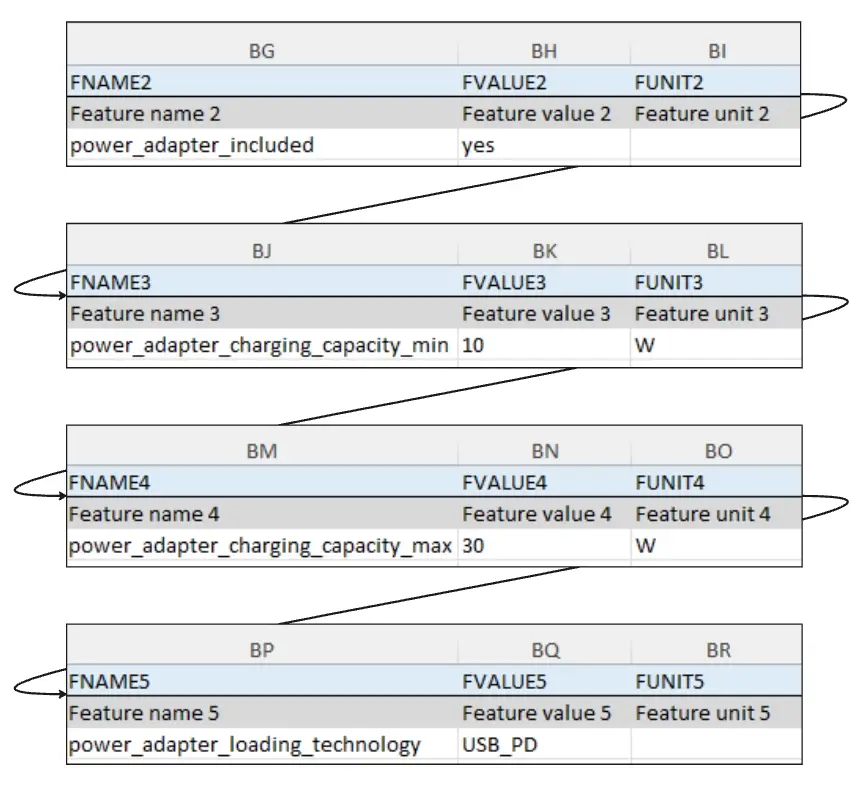
If these columns are already filled with other attributes, simply start from the next available FVALUE column. If no space is available for this, you can provide the charging device information via an additional CSV file. Find out more about this in the following section.
Using an external CSV file (conditions file)
As an alternative to the catalogue, the information can be transferred to our system via an external CSV file. Note: If a CSV file (conditions file) is already activated for your catalogue, you can add the additional columns there and transfer the updated file via SFTP as usual.
Setting up the CSV
This is what the structure looks like in Excel.
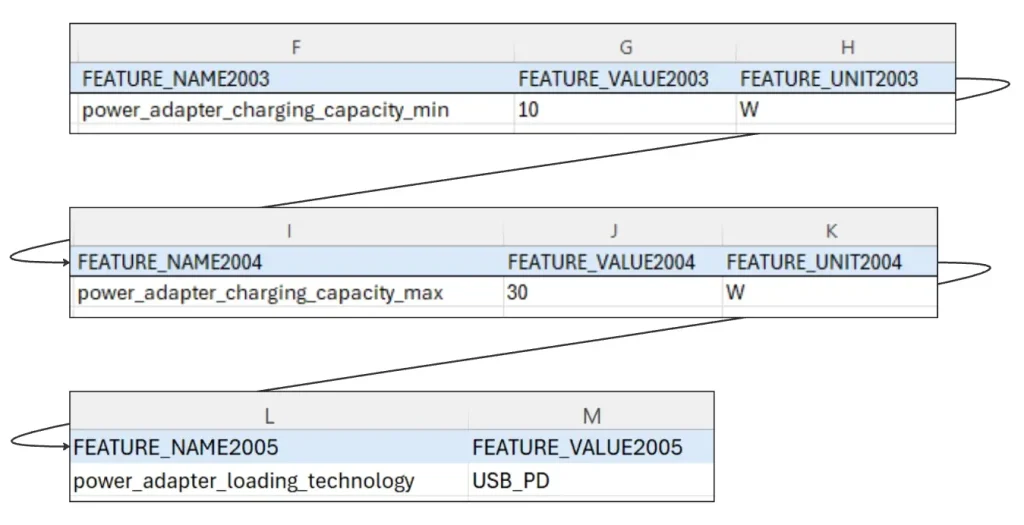
Here’s a sample CSV for download:
Notes:
SUPPLIER_AID – Item number
FEATURE_VALUE2001 – yes or no
- yes: labelling is mandatory
- no: there is no labelling requirement
FEATURE_NAME2002 – power_adapter_included
- Explanation: indicates whether a charging device is included with the item under the Radio Equipment Directive.
FEATURE_VALUE2002 – yes or no
- yes: the charging device is included with the item
- no: the charging device is not included
FEATURE_NAME2003 – power_adapter_charging_capacity_min
- Explanation: indicates the minimum power required by the radio equipment to charge.
FEATURE_VALUE2003 – the value must be >0
FEATURE_UNIT2003 – W
FEATURE_NAME2004 – power_adapter_charging_capacity_max
- Explanation: indicates the maximum power required by the radio equipment to charge.
FEATURE_VALUE2004 – the value must be >0 and greater than or equal to the minimum charging power.
FEATURE_UNIT2004 – W
FEATURE_NAME2005 – power_adapter_loading_technology
- Explanation: indicates the charging device supports the USB Power Delivery protocol (USB PD).
FEATURE_VALUE2005 – USB_PD or OTHER
Please note that the values must be entered in italics.
Save the Excel table as a CSV file. Please use the file type CSV UTF-8 (values separated by separators) (*.csv).
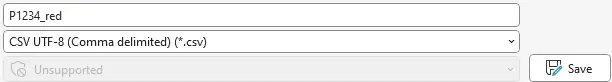
Naming convention for CSV files
To ensure the file is automatically recognised and processed by our systems, please follow these formatting guidelines for the file name:
- Catalog-ID_red.csv
- Example: P1234_red.csv
Transferring your files to Unite
If you provide the charging device information directly in the catalogue, please upload the updated file to the corresponding catalogue directory via SFTP as usual.
If you’re using an additional CSV file, name the file as described in the section above and upload it to the SFTP directory associated with the catalogue. After the initial upload, there may be a delay as the file needs to be activated in the system once.
If you’d like us to review your CSV file in advance, email it to support@unite.eu and we’ll make sure there are no formatting errors. We’ll send the file back to you as soon as possible for upload.
Once this process is complete, we’ll automatically send an email to the address stored in the catalogue management tool.
Helpful links
