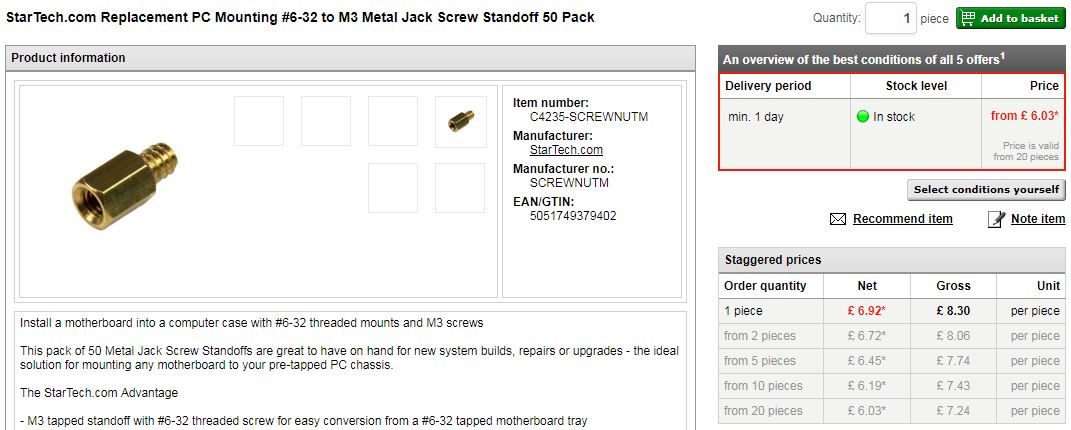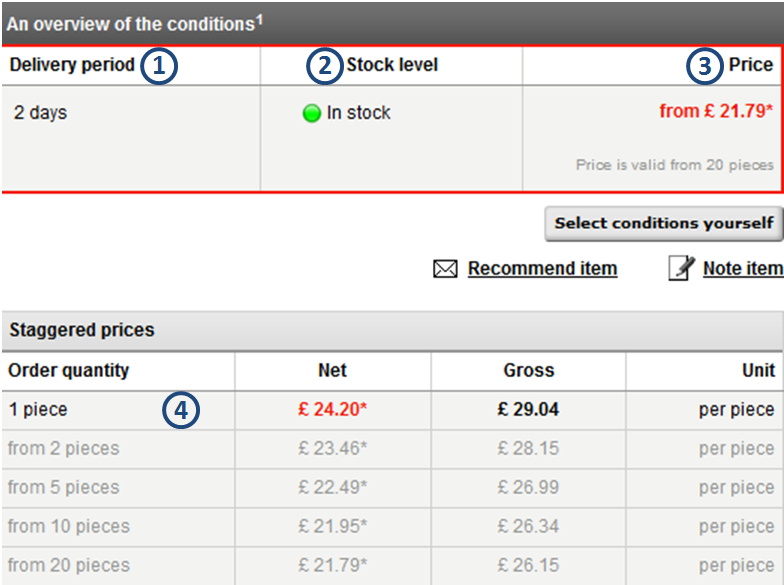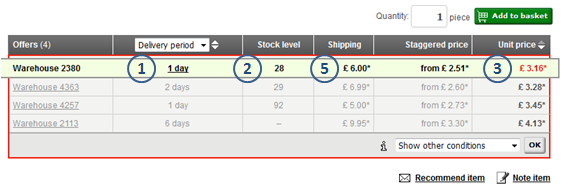The product information and conditions from the catalogue are shown on the product detail page.
Presentation of product information
Product information such as item name, EAN, manufacturer information and search terms is shown on the left-hand side of the product detail page. The following illustration offers an overview of which BMEcat element can be accessed in each case.
- 1: Item number(SUPPLIER_AID)
- 2: Manufacturer name(MANUFACTURER_NAME)
- 3: Manufacturer number (MANUFACTURER_AID)
- 4: EAN or GTIN (EAN)
- 5: Search terms (KEYWORD)
- 6: Product images (MIME)
- 7: Item name (DESCRIPTION_SHORT)
- 8: Item description (DESCRIPTION_LONG) or features (ARTICLE_FEATURES)
- 9: Item data sheet or safety data sheet (MIME)
Presentation of conditions
The conditions are shown on the right-hand side of the product detail page. The display varies depending on whether you „Have suggestions made for conditions“ (simple presentation) or you „Select conditions yourself“ (expanded presentation).
Simple presentationexpanded presentation