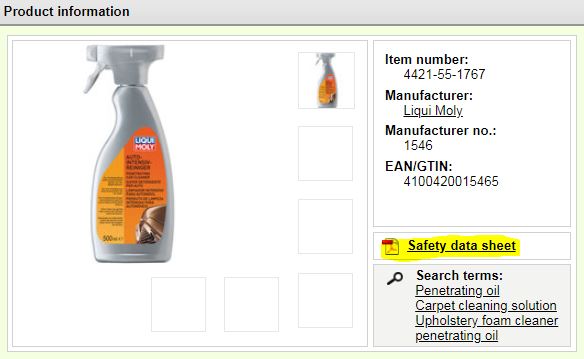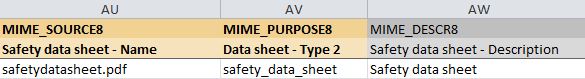General information
It is mandatory to save a safety data sheet for the list of products subject to mandatory hazardous materials labelling on Mercateo.
In accordance with the REACH Directive, Article 31, safety data sheets are to be provided unrequested to the customer for substances and mixtures that are classified as dangerous. The safety data sheet is to be given to the recipient at the latest with the first delivery of the substance/mixture. The law allows scope for depositing and the possibility of downloading as a PDF. As added value for the customer, the safety data sheet is available to download at any time next to the item data sheet on the product detail page.
| Amendments to the safety data sheets are to be reported to Mercateo within 12 months of the order date. In order to meet these obligations, it is necessary for you to send us the updated safety data sheets, stating the respective Mercateo order number, by e-mail to SDB@mercateo.com. |
Further information regarding labelling in accordance with GHS can be found here.
The data is provided via FTP. In addition, the file names have to be stated in the catalogue (BMEcat). The PDF files and the catalogue must be uploaded at the same time so that a correct allocation can take place in our system later on.
Data transfer information
- Please transfer the safety data sheets for your catalogue into the FTP subdirectory pdf
- Each supplier usually only has one pdf directory in our system
- The safety data sheets are saved and provided in this directory for all of the supplier’s catalogues
- The FTP server is only used as a transfer location. You are welcome to delete old PDF files there
- If the files are compressed in a ZIP archive, it will be possible to significantly reduce the file size for transmission
- For large amounts of data the use of compressed RAR files is recommended
- Please do not transmit the data or ZIP files including file folders
Information about naming
- Only lower case letters, numbers, hyphens and underscores are permitted in the file names
- Please do not use any special characters, spaces, umlauts and so on (e.g. < > & @ )
- The file name of the PDF and the name within the catalogue must be the same
Technical requirements
- Permitted file format: PDF
- Each PDF can only be sent once
- Only one safety data sheet can be stated per item
- The same PDFs must not be supplied with several names
Content-related requirements
- The saftey data sheet must be in the language of the respective market (Mercateo platform)
- The safety data sheet should represent value adding information
- The item name should be included as a descriptive text (e.g. “Safety data sheet printer XYZ”)
- The safety data sheet must be up to date
Implementation in BMEcat
Safety data sheets are saved in the MIME_INFO area. The following MIME_TYPE is required:
| <MIME_TYPE>application/pdf</MIME_TYPE> |
As MIME_PURPOSE, please set safety_data_sheet:
| <MIME_PURPOSE>safety_data_sheet</MIME_PURPOSE> |
Here is an extract from BMEcat:
|
<MIME_INFO> <MIME> <MIME_TYPE>application/pdf</MIME_TYPE> <MIME_SOURCE>safetydatasheet.pdf</MIME_SOURCE> <MIME_DESCR>Safety data sheet</MIME_DESCR> <MIME_PURPOSE>safety_data_sheet</MIME_PURPOSE> <MIME_ORDER>1</MIME_ORDER> </MIME> </MIME_INFO> |
Implementation in the Mercateo workflow
The referenced safety data sheets can be stated from column AU (MIME_SOURCE8):
We recommend using columns AU to AW to state the safety data sheet. Columns AR to AT are intended for the item data sheet and you can enter the product images in the columns Z to AQ.
PDF download via URLs in BMEcat
It is possible to download PDFs during catalogue processing using URLs. However, this must be coordinated with Mercateo Catalogue Management and set up within the system.
Implementation in BMEcat would look as follows:
|
<MIME_INFO> <MIME> <MIME_TYPE>application/pdf</MIME_TYPE> <MIME_SOURCE>http://www.supplierwebsite.co.uk/pdf/safetydatasheet.pdf</MIME_SOURCE> <MIME_DESCR>Safety data sheet</MIME_DESCR> <MIME_PURPOSE>safety_data_sheet</MIME_PURPOSE> <MIME_ORDER>1</MIME_ORDER> </MIME> </MIME_INFO> |
Please note:
- The URL must be stated in the BMEcat field MIME_SOURCE
- The URL must lead directly to a safety data sheet, downloading from overview pages does not work
- application/pdf must be set as MIME_TYPE and safety_data_sheet as MIME_PURPOSE