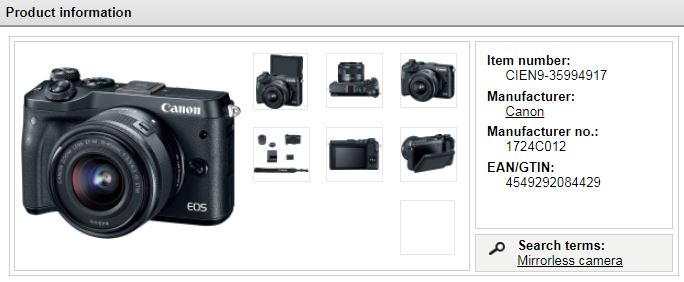General information
An illustration or an item data sheet for a product almost always has a sales-promoting effect. We thus recommend saving at least one illustration and one data sheet per item in the catalogue. Mercateo supports the formats JPG, PNG, GIF and PDF.
The data is provided via FTP. In addition, the file names have to be stated in the catalogue (BMEcat). The image files and the catalogue must be uploaded at the same time so that a correct allocation can take place in our system later on.
Data transfer information
- Please transfer the images for your catalogue into the FTP subdirectory images
- Each supplier usually only has one image directory in our system
- The product images are saved and provided in this directory for all of the supplier’s catalogues
- The FTP server is only used as a transfer location. You are welcome to delete old image sheets there
- If the files are compressed in a ZIP archive, it will be possible to significantly reduce the file size for transmission
- For large amounts of data the use of compressed RAR files is recommended
- Please do not transmit the data or ZIP files including file folders
- Please only transfer one file per image to us. The thumbnails are automatically created during image processing
Information about naming
- Only lower case letters, numbers, hyphens and underscores are permitted in the file names
- Please do not use any special characters, spaces, umlauts and so on (e.g. < > & @ )
- The image file name and the name within the catalogue must be the same
- Please avoid image names beginning with tn_ and gr_
Technical requirements
- Permitted file format: JPG, PNG, GIF
- Minimum size: 200 x 200 pixel
- Maximum size: 8 MB or 6500 x 6500 pixel
- The optimum size is 600 x 600 pixels, larger files are adapted by the system
- Please use only 72 dpi
- Send each image only once
- Same images must not be transferred with different names
Content-related requirements
- At least one meaningful product picture is required
- The first image must be a representative image of the product
- The image should show the product without additional features
- The item name and, if necessary, a reference to the item view should be provided as an image description (e.g. “Side view printer XYZ”)
- Please do not use logos (except for manufacturer logos as second image)
- Please do not use placeholders („no image“)
Implementation in BMEcat
Images are saved in the MIME_INFO area. The following types are supported by Mercateo as MIME_TYPE:
| JPG-files: | <MIME_TYPE>image/jpeg</MIME_TYPE> |
| GIF-files: | <MIME_TYPE>image/gif</MIME_TYPE> |
| PNG-files: | <MIME_TYPE>image/png</MIME_TYPE> |
As MIME_PURPOSE, please set normal for images:
| <MIME_PURPOSE>normal</MIME_PURPOSE> |
Extract from BMEcat:
|
<MIME_INFO> <MIME> <MIME_TYPE>image/jpeg</MIME_TYPE> <MIME_SOURCE>copypaper.jpg</MIME_SOURCE> <MIME_DESCR>Copypaper white</MIME_DESCR> <MIME_PURPOSE>normal</MIME_PURPOSE> <MIME_ORDER>1</MIME_ORDER> </MIME> <MIME> <MIME_TYPE>image/jpeg</MIME_TYPE> <MIME_SOURCE>copypaper_detail.jpg</MIME_SOURCE> <MIME_DESCR>Product details</MIME_DESCR> <MIME_PURPOSE>normal</MIME_PURPOSE> <MIME_ORDER>2</MIME_ORDER> </MIME> </MIME_INFO> |
Implementation in the Mercateo workflow
The referenced image files can be stated from column Z (MIME_SOURCE1):
We recommend using columns Z to AQ to state the images. Please enter the product data sheet in column AR to AT and the safety data sheet, if available, in column AU to AW.
Image download via URLs in BMEcat
It is possible to download images during catalogue processing using URLs. However, this must be coordinated with Mercateo Catalogue Management and set up within the system.
Implementation in BMEcat would look as follows:
|
<MIME_INFO> <MIME> <MIME_TYPE>image/jpeg</MIME_TYPE> <MIME_SOURCE>http://www.supplierwebsite.co.uk/images/copypaper.jpg</MIME_SOURCE> <MIME_DESCR>Copypaper white</MIME_DESCR> <MIME_PURPOSE>normal</MIME_PURPOSE> <MIME_ORDER>1</MIME_ORDER> </MIME> </MIME_INFO> |
Please note:
- The URL must be stated in the BMEcat field MIME_SOURCE
- The URL must lead directly to an image, downloading from overview pages does not work
- image/jpeg, image/gif or image/png must be set as MIME_TYPE and normal as MIME_PURPOSE